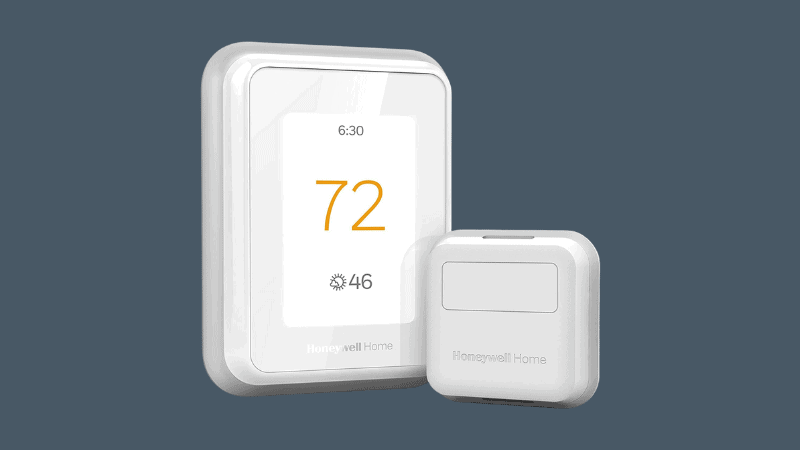How to Unregister a Honeywell Thermostat (or Previous Owner)
When you buy through our links, we may earn an affiliate commission.
Unregistering your Honeywell Thermostat basically severs the connection between yourself and your device. You might do this if you’re moving or giving your thermostat to someone else to use.
The instructions in this article will give you information about how to unregister your Honeywell Thermostat. By following these simple steps, it’ll be as though you never owned the device.
How to Unregister Your Honeywell Thermostat
To deregister your Honeywell Thermostat:
- Open the Honeywell Home app.
- Select your thermostat’s name.
- Tap on the gear icon located in the top left-hand corner.
- Choose “Thermostat Configuration.”
- Tap “Delete Thermostat” at the bottom of the screen.
- Confirm the deregistration by tapping “Yes.”
From here, your device should be unregistered. To double-check, navigate back to the thermostat’s home screen. If it looks as though you just set it up for the first time, you’ve successfully unregistered your device.
Troubleshooting the Deregistration Process
If you’re having a hard time deregistering your device, here are some possible reasons why:
Your Honeywell Thermostat Isn’t Connected to the Internet
If your Honeywell Thermostat isn’t connected to the internet, it might not recognize the changes you’ve made in the app. Click here to learn more about connecting your device to the Wi-Fi.
You Aren’t Entering the Right Login Information
The Honeywell Home app might be asking for your login information, and if you don’t know it, this could complicate the registration process. You can click here to learn more about resetting your username and password.
The Honeywell App Needs to be Updated
You should always keep your phone’s apps up to date for the best possible performance. If you have an iPhone, click on the App Store application. You can check for updates at the bottom of the screen.
If you have an Android:
- Click on the Google Play Store icon
- Select your profile on the top right-hand corner
- Choose “Manage apps & device.”
- Check “Update.”
Once you’ve updated the app, go back through the initial deregistration process.
What If I Don’t Have Access to My Honeywell Thermostat?
Honeywell notes that you might not have access to these steps if something’s wrong with your account. It could be that your login credentials are wrong, or maybe you never had access in the first place.
When this happens, you’ll have to call Honeywell’s customer support team. You can call them at (800) 468-1502 Monday through Friday from 9 am to 5 pm Central Time.
How to Add Users on Honeywell Thermostat
You might want to give someone else access to your Honeywell Thermostat. In this case, you don’t need to unregister yourself. Instead, you can simply add a new user:
- Open the Honeywell Home app.
- Select the three dots in the upper left-hand corner.
- Tap “Users.”
- Click “Invite New User.”
- Enter the new user’s email address.
- Click “Send.”
Afterward, the new user will need to open the link sent to their email. They will also need to download the Honeywell Home app to access the device’s services.
Everyone in your home could potentially have access to your Honeywell Thermostat. By referencing the steps we listed above, as long as a user has an email address, a smartphone, and the Honeywell Home app, they can make configurations. Again, you do not need to unregister yourself to give another party access.
Why Unregister Your Honeywell Thermostat?
If you’re moving homes, you don’t actually need to unregister your device. Why? Because you can simply detach your thermostat from the wall and take it with you.
When you arrive at your new home, you would simply reinstall it as though you just unboxed it. This would require re-entering your information and connecting to your new Wi-Fi network. However, if you’d rather leave it behind, you should deregister your device because:
You Don’t Want Someone Else Accessing Your Information
While your Honeywell Thermostat isn’t going to contain super-sensitive information, but in the digital age, you don’t want anyone accessing your data. Moreover, if you leave the thermostat registered in your name and someone else makes changes, this could affect your other Honeywell devices—even if you move to a new location.
It Could Make It Difficult to Use
Suppose that you’re upgrading and decide to sell your thermostat online. Even by removing the power source, it’ll remain logged into your account.If the buyer doesn’t have access to your login information (which you shouldn’t give out anyway), they could have difficulty setting up the device.
In Conclusion
You can add users, delete users, and deregister your Honeywell Thermostat through the Honeywell Home App. However, deregistering your device isn’t necessary unless it’s changing owners; you can, alternatively, add an unlimited amount of people to your user profile.