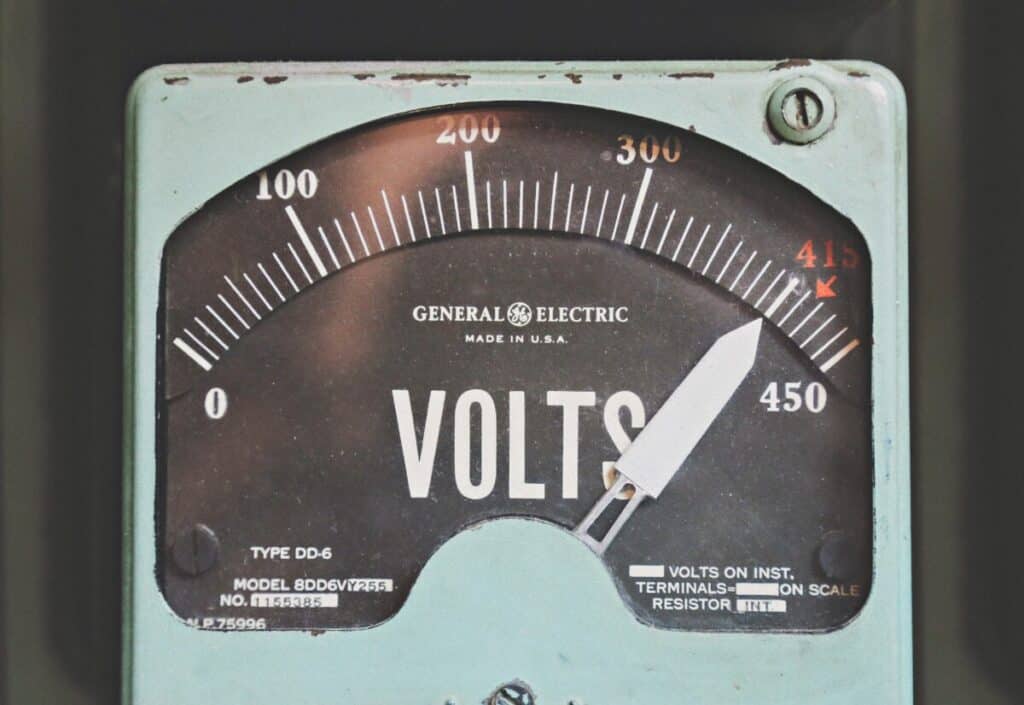How Much Power Does a Hisense TV Use
By Trae Jacobs,
When you buy through our links, we may earn an affiliate commission.
Knowing how much power is consumed by electronics in your home can help save energy and keep your power bill down. Everything that is plugged into your home takes power and your TV is one of them.
Hisense TV’s can use anywhere from 45 Watts to 320 Watts of electricity on average. The size of the TV does make a difference in the wattage being used. A 32 inch Hisense TV uses 45-50 Watts. The Hisense 55 inch TV uses around 190-240 Watts. The high-end model called the Hisense Laser TV 4K uses 320 Watts. There are multiple models of TVs per size and the wattage can range per model.
Now that you know what the power consumption is on certain model Hisense TVs, there are a few more things that can help you know exactly how much energy your TV is using. There is some math involved in finding the overall amount of power used. This includes knowing the power your TV uses as well as the amount that your electricity company charges for power. We will talk more about that in the sections below.
How To Find Power Consumption on Hisense TV
Wattage is the unit of measurement for power. The wattage is the measurement that can be found by looking at the specifications of your TV. To find out how much power is used per hour, you must find the kWh or kilowatts per hour. Take the wattage that your TV puts out and multiply that by the number of hours you use the TV in a day. The equation can look like this:
TV Wattage x Hours Used = kWh
If you want to take it one step further, you can find out how much this would cost on your electricity bill. Electricity companies charge per unit of electricity (Rs/kWh) called Tariff. Find out the amount by looking at your electricity bill. Once you have that data, take the kWh that you found above and multiply that by 30 days. Multiply that by the amount of Tariff you are charged. The equation looks like this:
kWh x 30 days = kWh/month
kWh/month * Rs/kWh = Electricity bill
Here is How Many Watts a 32” Hisense TV Uses
The smallest Hisense TV is the 32 inch which comes in HD. These TVs have a lower power consumption compared to other models that have 4K capabilities. The power used is between 45-50 Watts.
The TV does use power, even when turned off, as long as it is plugged into a power outlet. The estimated drain is <0.5W. Make sure to use the calculations above if you wish to find how many kWh is used and to help find out how much it will cost on your electricity bill.
Here is How Many Watts a 55” Hisense 4K TV Uses
The 55” Hisense TVs are the most popular option in its line. The size is easy to fit in most spaces and is large enough to view from a good distance away if needed. The wattage used in this line of TVs ranges from 190-240 watts.
The power consumed is significantly higher because the 55” inch TV has 4K capability which does take more power to run. The standby mode of this TV when not in use, but plugged into an outlet is <0.5W just like the 32” TVs. Use the section above to calculate the estimated electricity bill you may receive from having a TV this size.
How Many Watts Does a Hisense Roku TV Use
Roku is built-in software that allows you to access the streaming companies that you subscribe to. Hisense currently sells 7 different sizes of TVs that support Roku. In total there are 29 different options to choose from ranging from HD to ULED 8K.
When looking at the Roku edition Hisense TV without 4K and above, there are currently 5 models available in 32” and 43”. The power consumption ranges from 50-75 watts and the larger screen will take the most power. The standby power when the TV is turned off but plugged into power is <0.5W. Use the section above to find the cost of what these TVs would be on your electricity bill.
Conclusion
Hisense currently has a lineup of 59 different types of TVs that come in models HD, ULED, UHD, and Laser. Within those models, sizes are ranging from 32” to 120” TV options. Each model TV has specific energy usage so many sure to check the specs on the back of the TV or within the TVs settings to find out which wattage your TV produces. Use the guide above to find the overall kWh used on your TV and then use that data to find the estimated cost of your electricity bill.