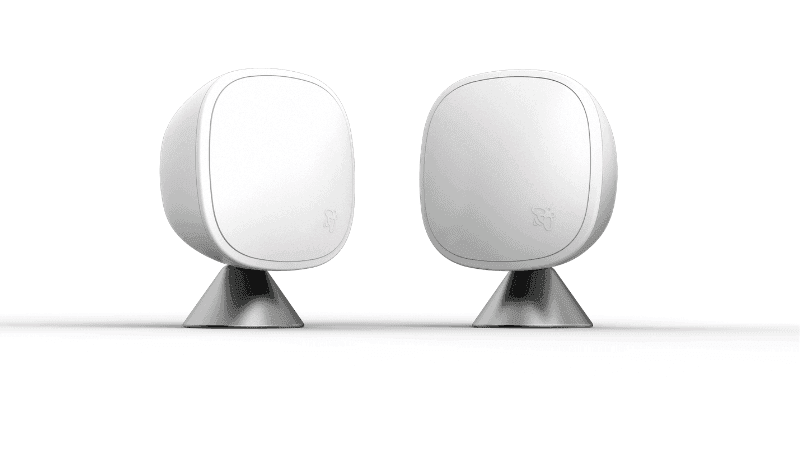How Long Do Ecobee Sensors Stay Occupied?
By Trae Jacobs,
When you buy through our links, we may earn an affiliate commission.
Using Ecobee sensors is a great way to maximize the efficiency of your Ecobee thermostat. The sensors read the temperature in the room and measure room occupancy to determine if that room’s temperature reading should be considered. To get the most out of your sensors, we have provided information on how long they stay occupied.
In Follow Me mode, Ecobee sensors stay occupied for 30 minutes. When no motion is detected for more than 30 minutes, the sensor will become unoccupied. In Smart Home and Smart Away modes, occupancy is measured every five minutes and lasts two hours.
There are so many ways to customize how your Ecobee sensors work. This article provides instructions for adjusting Ecobee sensor settings and details about occupancy in each of the thermostat modes.
Ecobee Sensor Occupancy Modes
If an Ecobee sensor is occupied, this means that movement was detected within the range of the sensor. Ecobee sensor occupancy detention is used in the three smart modes:
- Follow Me mode
- Smart Home mode
- Smart Away mode
Both the Ecobee Room Sensors and the newer Smart Sensors can detect motion and become occupied when using one of the smart modes.
The thermostat itself also measures room occupancy. It works similarly to the remote sensors. The only Ecobee thermostat that doesn’t have a built-in motion sensor is the ecobee3 lite. For this thermostat to detect occupancy, it must have a Smart Sensor connected to it.
Most Ecobee thermostats come with one sensor included. Additional Smart Sensors can be purchased in packs of two. The Smart Sensors are compatible with all Ecobee thermostats, even older models.
Follow Me Mode
In Follow Me Mode, a sensor will stay occupied for as long as you stay in the room. When you leave that room, the sensor will remain occupied for 30 minutes. This means that if you are moving around the house, the thermostat won’t be continually turning on and off.
After 30 minutes of no movement, the sensor will become unoccupied. It will stay unoccupied until movement is detected again.
If you have disabled a sensor in your Comfort Settings, that sensor will not detect occupancy in Follow Me mode.
Smart Home and Smart Away Modes
When Smart Home mode is enabled, your thermostat will automatically apply your Home comfort settings when it detects motion. Once Smart Home is activated, the sensor will remain occupied until there is no occupancy for two hours.
Conversely, Smart Away mode will activate when all sensors remain unoccupied for two hours. Your thermostat will remain in Smart Away mode until it detects occupancy, or a scheduled Away setting begins.
While Smart Home/Away modes are enabled, the sensors measure occupancy every 5 minutes.
When Do Ecobee Sensors Become Occupied?
In Follow Me mode, Ecobee sensors become “occupied” as soon as they detect motion within their field of view. It takes just a few seconds or less for the sensor to become occupied and relay that information to the thermostat once motion is detected. In Smart Home/Away modes, this will occur within five minutes.
| Sensor | Horizontal Field of View | Vertical Field of View |
| Room Sensor | 120 degrees | 30 degrees |
| Smart Sensor | 140 degrees | 100 degrees |
The sensors are designed to only detect motion from humans through heat change. When the sensor is properly placed, a pet should not trigger it to become occupied.
Can Ecobee Sensors Have Inaccurate Occupancy Readings?
Placing your sensor correctly will help prevent a false occupancy reading. Put it as close to five feet above the ground as possible, facing the room you want to measure. Avoid putting the sensor close to a window or other heat source.
If you need more guidance on where to place your sensors, check out this article.
When the sensor is placed correctly, the most common cause of an inaccurate occupancy reading is a low battery. A Room Sensor’s battery will usually last 1-2 years, while a Smart Sensor’s battery may last up to five years. Click here for more information about replacing the sensor’s battery.
Turning Off Occupancy Detection
Ecobee sensors can be disabled through the thermostat settings. You can disable specific sensors for specific Comfort modes. These sensor settings will also apply to Follow Me mode. When a sensor is disabled, it will not detect motion or become occupied while that mode is in use.
Here are the steps to enable and disable specific sensors:
- Open the thermostat’s main menu.
- Tap on “Comfort Settings.”
- Select one of the three comfort modes.
- Tap on “Participating Sensors.”
- Choose the sensors that you want to enable when your thermostat is in the selected mode.
Sensors cannot be disabled for Smart Home and Smart Away modes. These modes use the information from each sensor connected to the thermostat regardless of what settings you have set up.
In Summary
Ecobee sensor occupancy works differently in different modes. In Follow Me mode, the sensor stays occupied for 30 minutes after motion is detected. In Smart Home mode, the sensor stays occupied for two hours. Smart Away mode starts when sensors are unoccupied continuously for two hours.