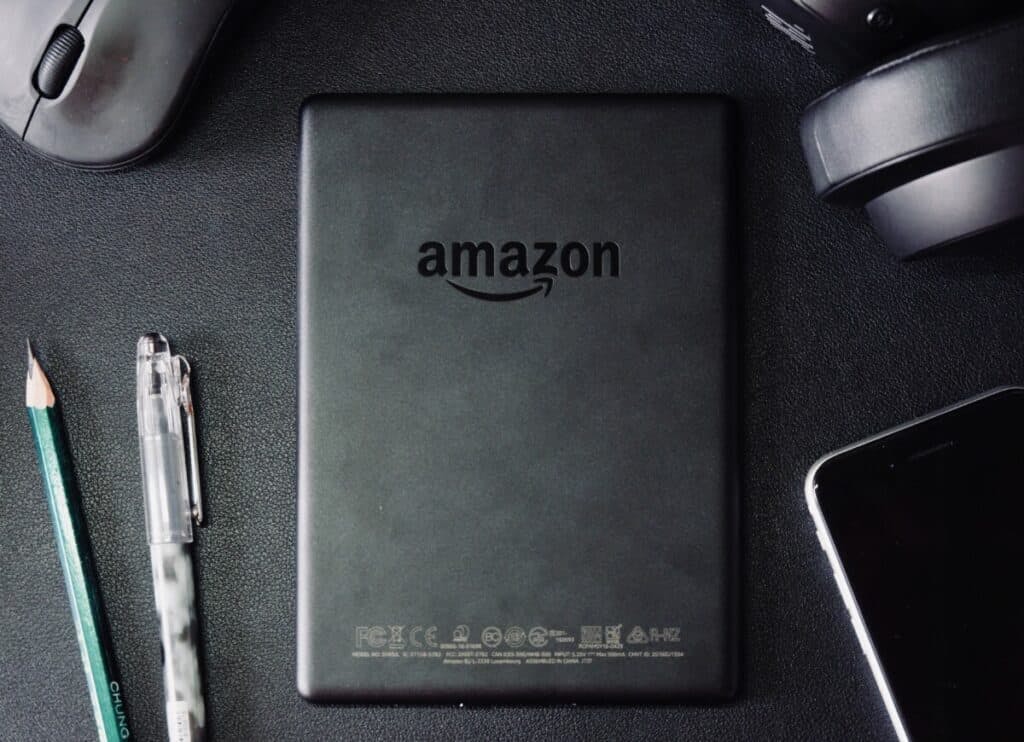Does The Fire TV Cube Have A Sleep Timer?
By Trae Jacobs,
When you buy through our links, we may earn an affiliate commission.
Amazon’s Fire TV Cube has literally hundreds of thousands of hours of entertainment in one little device. It can easily connect to your television in your living room, bedroom, or basement to create a home entertainment system that might make you never want to leave the house. With all these options, there’s just no way you don’t binge a few seasons or watch your favorite movie again and again and eventually fall asleep with the Cube still on. So you might want to know, does the Fire TV Cube have a sleep timer?
Lucky for all of us, the Fire TV Cube does come equipped with a sleep timer. In fact, you can set the Cube to turn off after 5, 10 , 15 , 30 , 60, 90, 120, 150, 180, or even 240 minutes.
So, whether you want to set it to power down at the end of your episode, a full length movie, or even at a certain time of day or night, you can sleep soundly knowing you won’t be woken up by the bright screen or next episode. In this article, we are going to give you the simple instructions you need to set the sleep timer on your Fire TV Cube, as well as a little more information about this handy device.
How to Set the Sleep Timer on a Fire TV Cube
Now that we know that the Cube does offer a sleep timer, you probably want to know how to turn it on and set it to your desired time. There are two options: you can set it manually using your Fire remote or with a verbal command through Alexa.
How to Set the Sleep Timer with the Fire Remote
The Cube is known as being incredibly user-friendly, and luckily, the steps are exceedingly simple to set the sleep timer on the Cube with your Fire remote.
- Press the HOME button on the remote.
- Navigate to SETTINGS.
- Select SLEEP TIMER.
- Choose your specified time.
That is all there is to it! But if you want to just use your voice, instead of looking for the remote between the couch cushions, there is another option.
How to Set the Sleep Timer with Alexa
Although the Alexa feature installed in your Fire TV Cube can pretty much do anything, it can tell you about the weather, change your thermostat temperature, and of course, control your TV, it strangely cannot set the sleep timer without a little human assistance.
The good news is, there is a fix for this issue. Unfortunately, it requires that you use the Alexa app on your smartphone and set the sleep timer option up ahead of time. It really only takes a minute, but it can still be somewhat annoying when Alexa can do just about everything else.
But don’t worry, we have the step-by-step instructions here to make it as quick and painless as possible!
- Open the Alexa app on your smartphone.
- Navigate to the ROUTINES section.
- Select Start A New Routine.
- Click the + for When This Happens.
- Then select VOICE and type in SLEEP TIMER.
- The screen will display all the possible actions.
- You will need to select three separate actions, adding them one by one:
- The first is Alexa’s response which should be something like Sleep Timer On.
- Then select the WAIT option and set a specific time.
- Next, select the SMART HOME and scroll to find the TV icon.
- Make sure that these instructions are in this correct order for it to function.
From there, Alexa will be able to successfully set your sleep timer with just the sound of your voice.
The only fault in this option is that you can only set one wait time, unless you want to create several different routines, each with a separate verbal command which will instruct your Alexa to turn off the television and consequently the Cube at different time intervals.
As you can see, the first way is a little easier unless you have planned ahead, but using voice commands is quite convenient.
Final Thoughts
The Amazon Fire TV Cube is known widely as the fastest streaming device available, and of course, it offers more entertainment than you could really ever need. But most consumers feel as though its best feature is its ability to control every smart device in their home through Alexa.
If you have been shouting at Alexa on your Cube to start your sleep timer and haven’t been able to figure out why it won’t set, now you know what you can do to fix it! Or you can keep it old school and use the remote.
Most likely the next generation of the Cube, or even the one after that, will fix this problem, but for now it’s just a little glitch in the system we have to deal with.