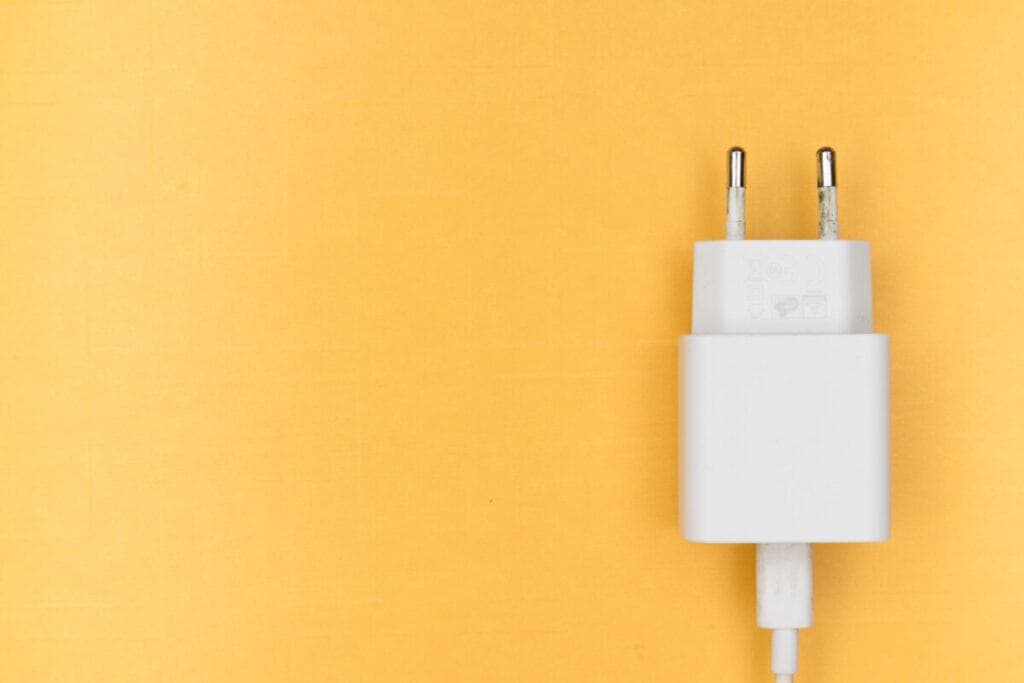Does Roku Need Power Supply?
When you buy through our links, we may earn an affiliate commission.
A Roku stick is a great addition to your home entertainment center. However, this handy device isn’t useful unless it has an electrical source attached to it. Without power, the Roku can’t function.
A Roku needs to be connected to an electrical power supply, either by plugging up into the wall via an adapter or plugging directly into the television via a USB port. Roku devices can be plugged into a wall outlet for televisions without a free USB port on the back.
Without a power supply, you’re not going to get very far using your Roku. Keep reading to learn more about how to power up your Roku and connect it to your television.
Roku Needs a Power Supply
Regardless of which power supply you choose, the Roku needs a constant power source whenever it’s in operation. The Roku stick is supplied with power in one of two ways:
- Connection to the TV: Connecting the Roku to your TV via the USB port can provide the power it needs through the TV’s electrical connection.
- Connection to a wall outlet: If a USB port on the television is unavailable, the Roku stick can be powered through an adapter plugged into the wall.
The Roku stick needs at least one of these two power sources available to be operational. If you have a Roku TV, the TV itself will need access to a standard electrical wall outlet.
Can You Use Roku Without a TV USB Port?
You might run into an issue where the TV you want to use with your Roku doesn’t have a USB port on it. If you run several accessories or devices off your TV, you might also not have a USB port open to hook your Roku stick up.
Your only option for using the Roku without a micro-USB port on your TV is to plug the Roku stick up directly into the electrical outlet using a USB adapter and USB charging cord.
Does Roku Have to be Plugged Into a Wall?
Even though plugging the Roku stick into the wall is the recommended method since it provides a moderate amount of power, you can also plug the Roku directly into your television USB port. However, with some televisions, the USB port may not provide enough power.
How to Power Up the Roku Player
If you have a Roku player such as Roku Express rather than the Roku Stick, the process for powering it up is slightly different. You can still plug your Roku Player up into the wall, but to use the power supply from the television to power it, you’ll need to plug it into the HDMI port rather than the USB port (as with the Roku stick).
How to Power Up the Roku Stick
The Roku Stick doesn’t need an external power supply. Instead, this Roku device is designed to be plugged directly into your television.
Can You Power Roku Stick with Your Laptop?
In addition to providing streaming services on a television monitor, you can also use Roku with your laptop’s USB or HDMI port. Plug in the Roku to the HDMI or USB port like you would on your television, and you should get access to streaming apps on your laptop monitor.
Does the Roku Come with a Charging Cord?
Even though Roku doesn’t have a dedicated power supply, it comes equipped with the supplies you need to power it up. The Roku comes with a USB charging cord and a USB AC power adapter so that you can plug the Roku directly into the wall.
Does Roku Need an Internet Connection?
Along with a steady power supply, Roku also needs a wireless Internet connection to provide streaming services. Without a wireless connection, the Roku will power up and display the home page, but won’t stream any video.
The exception is if you have a Roku Player with a USB port and an HDMI port. In this case, the USB port can be used to plug in an external hard drive if you have movies or other media stored. You can view this media on the Roku in addition to the streaming apps that are available, so the Roku can still be used if you have other entertainment downloaded.
Does the Roku Need to Be Unplugged?
There’s no benefit to unplugging the Roku when it’s not in use. Since the Roku is designed to be a streaming device, it’s also designed to be hooked into a power source at all times whether you’re using the Roku or not.
The advantage of this is that it allows the Roku to instantly download any streaming updates to the device without any interruption in service. If you leave the Roku unconnected for long periods and then reconnect it, you may be forced to sit through an update before you can use the device.
Roku Needs Power to Work
If you want access to all of your favorite streaming services on one handy device, Roku is a great brand to look at. However, you need to make sure you have at least one available power supply so that you can use it.