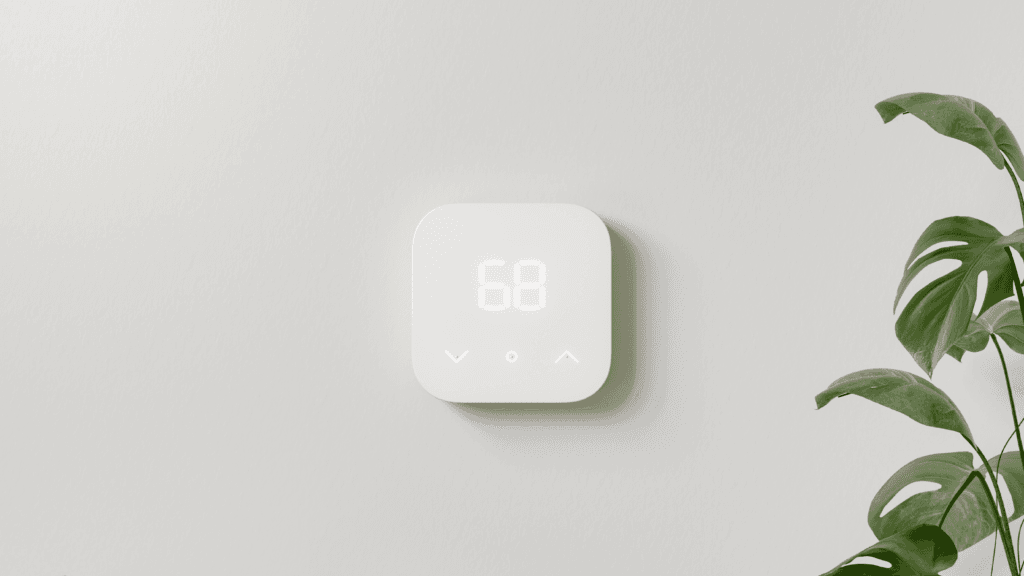Why is My Amazon Smart Thermostat Reading the Wrong Temperature?
When you buy through our links, we may earn an affiliate commission.
Smart home automation makes your life easier and can significantly cut common household costs. The new Amazon Smart Thermostats have been shown to reduce energy costs, and consumers rave about the automation. But what do you do if your Amazon Smart Thermostat is reading the wrong temperature?
In general, your Amazon Smart Thermostat is reading the wrong temperature because of the location in which you’ve installed it in your home. Ensure your thermostat is installed away from heaters, air conditioners, direct sunlight, or open windows.
While the location is most important, you could be making some other mistakes with your smart home technology. Keep reading to learn what you can do to avoid common issues and keep your thermostat working perfectly.
Causes of an Incorrect Temperature Reading
There are a few reasons why an Amazon Smart Thermostat will read an incorrect temperature. These include:
- Picking up interference from an outside source
- Dirt or debris accumulation on the device’s interior
- Issues with the connection to your HVAC
- Configurations within the provider’s app
The Amazon Smart Thermostat works with several different systems and environmental factors within your home, so finding which variable is causing the issue is important.
How to Correct Inaccurate Temperature Readings
Within the Amazon Smart Home suite of apps and devices is an AI-driven decision-maker called “Hunches,” which automatically makes predictive changes in temperature. Therefore, the more Alexa and Amazon smart items you have in your home, the better your experience.
That being said, the user does not have control over what other devices are being used. If you’re experiencing issues, doing some troubleshooting is your best bet for solving them.
Install Your Thermostat in the Best Location
Like in the real estate industry, the most important factor when installing a new thermostat is location, location, location! The openings on the back of your device are used to sense temperature and humidity. If this area is blocked or influenced by outside sources, the temperature may not read correctly.
When deciding where to put a new device in your home, look around and see what items may produce hot or cold temperatures. Even things like high-wattage lightbulbs can affect the temperature reading if the thermostat is placed close enough.
Regularly Clean the Interior of Your Device
Just like any other appliance, your Amazon Smart Thermostat will eventually accumulate dirt and dust within its nooks and crannies. This buildup can cause the device to overheat, much like lint in a clothing dryer’s vent.
You’ll need the following items to clean your thermostat:
- Water
- A soft brush
- Rubbing alcohol
- A microfiber cloth
After removing the faceplate, take a soft brush and cloth, dampen it with water, and pour a small amount of rubbing alcohol onto it. Gently wipe away any debris from all visible areas.
While cleaning your device, it is important to inspect the wiring and technical parts. Corrosion, lint, and dust can build up on the wiring and prevent the electrical current from passing through. We recommend calling an HVAC technician if you are uncomfortable with this part of the cleaning process.
Ensure Correct Wiring to Your HVAC
Should you experience temperature disparities immediately upon installation, the issue could be within the wiring of your Amazon Smart Thermostat. It is also important to note that, in some locations, professional installation may be required by law. Check the laws in your area before you begin. If you live in a multi-family building, you’ll also want to check your building code.
Double-Check Configuration Within the Amazon App
Typically, the Amazon app is easy to navigate. If you have used and connected multiple devices from Amazon, this process will be familiar. However, many users have found that one little mistake can cause significant frustration.
Some common mistakes are not turning off every other thermostat in your house during configuration or selecting the wrong time when manually setting up the temperature schedule. For example, if you normally wake up at 8 AM and want your home’s temperature to rise a few degrees at that time, you may be surprised when your home warms up at 8 PM instead!
Recalibrate Your Thermostat
While Amazon does not offer a calibration feature within the Alexa App or as an added value with your thermostat purchase, there are ways to keep an eye on the accuracy of your new device. If you see incorrect temperatures or the device is not reaching your preferred settings, it may have something to do with the technical calibration of the thermostat.
The simplest way to calibrate your thermostat is to utilize a very accurate thermometer. Take this thermometer and place it on your thermostat to see if the reading matches. You may also purchase an AC-specific thermostat to compare readings.
Ensure that neither the thermometer nor the thermostat is affected by sunlight, an air vent, or any other appliance that might produce hot or cold temperatures. Once you’ve compared these readings, refer to the product’s manual and follow instructions to reset the device.
Smart Home Automation Technology is Sensitive
If your Amazon Smart Thermostat is reading the wrong temperature, it could be due to the location, debris, or a faulty wire. When installing the thermostat, make sure your installation site is clean. As long as you install the device correctly and keep it clean, you should be back to regular readings in no time!