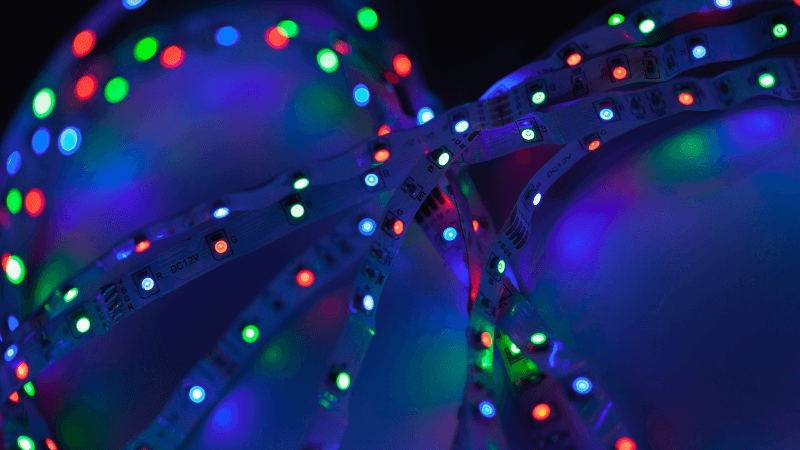How to Fix Govee Lights That Are Different Colors
By Trae Jacobs,
When you buy through our links, we may earn an affiliate commission.
Govee lights offer plenty of options when it comes to colors. This is one of the characteristics that add to its appeal, so getting the lights to be exactly as you want them is essential.
To fix Govee lights that are different colors, you’ll need to:
- Check the plugs.
- Reset the Govee lights.
- Possibly replace the controller unit.
- Check for overheating.
- Ensure there’s proper ventilation.
- See if there’s any paint or bends on the strip.
If you have Govee lights that are different colors, read on to find out more on how to fix them if you encounter any issues.
How to Fix Different Color Govee Lights
If your Govee lights aren’t working, but they’re different colors, there are a few things you can do to get them functioning again.
To fix different color Govee lights, work your way through this list of potential issues:
- Inspect the plugs
- Reset the Govee lights.
- Replace the controller.
- See if lights are overheating.
- Check ventilation space.
- Look for physical damage to the strip.
Any of these issues will prevent your Govee lights from working. But start with the first issue and work your way down. More often than not, the solution to fixing different color Govee lights is on that list.
Check the Plugs
If you notice that your Govee lights are a different color than you want them to be, the first thing you should do is check the plugs. Usually, Govee light strips come with RGB cables, along with a black cable. You should take a look at all these connections.
This can be a finicky process, but if you follow the steps below, you can get through it quickly:
- Check the black wire: On the strip connector for your Govee lights, you will see a black wire. This wire needs to be on the same side as the battery or power pack.
- Make sure the connector lines up. The positive end of the connector should be perfectly lined up with the positive end of the light strip.
- Check the other cables: Just to be sure. You should check the other cables on the strip. This will help you see if they are in the right place. If they are not, they will cause different lights to appear.
Reset the Govee Lights
After checking the plugs, you may still be facing the same problems. The Govee lights are showing different colors along the strip, which can take away from the effect. If this problem persists, you should attempt to reset the lights.
Resetting your Govee lights will frequently solve most problems that you might be experiencing with them. This may seem like an intimidating process, but it is very quick and easy to perform.
Once you are ready to reset the Govee lights, you should grab the control box or power block. Then hold the power button down and press the middle button on the control box four times in a row without letting go of the power button.
After doing this, the expert advice is to unplug the Govee lights for at least ten minutes. You can then plug the Govee lights back in and test them. The issue with the different color lightsshould have been solved through this process.
Replace the Controller Unit
In the unlikely case that neither of the previous fixes have worked, you should consider replacing the controller unit. This part of the Govee lights will be responsible for any failings with the colors.
If it seems like there is an issue with the LED light strip instead, you can consider replacing that. Either of these elements is a likely culprit behind these sorts of problems. You could consider speaking to Govee customer service for potential cost-effective solutions.
It may seem more cost-effective to get a new set of Govee lights at that point, but make sure to investigate your options before you do that.
Check for Overheating
If your Govee lights are suddenly acting up and showing different colors, you should check if they are overheating. This is a very rare occurrence when it comes to Govee lights, but it may sometimes happen.
You may notice that the light strip is overheating, especially if it is rolled up. At that point, you should properly position the Govee lights to prevent accidental overheating. To make sure that they don’t keep overheating, you should turn the lights off.
Keep the lights off and unplugged for around ten minutes, and then check to see if the strip feels cool to the touch. If it is, plug them back in and check the colors. They should have stopped showing different lights.
Make Sure There Is Enough Ventilation
On that same note, you should always ensure there is enough ventilation around your Govee lights. This is to prevent overheating and also to prevent any debris from getting on the light strip.
This step can help keep your Govee lights in ideal condition and prevent any problems that may cause different colors.
Check for Bends or Paint
This may sound strange, but if the Govee lights get accidentally covered in paint or other liquids, they can show different colors. The same issue can be caused if the lights get bent, which you may not immediately notice.
Check the length of the Govee lights and look on the back, too, especially if you’ve just had home renovations. If you’ve spilled something in the vicinity, you should also make sure to check that nothing got infiltrated in their area.
Conclusion
You can do several checks if your Govee lights are showing different colors. From checking the plugs to replacing different elements on them, you should be able to fix this issue without much hassle. In many cases, you won’t have to replace the full lights.