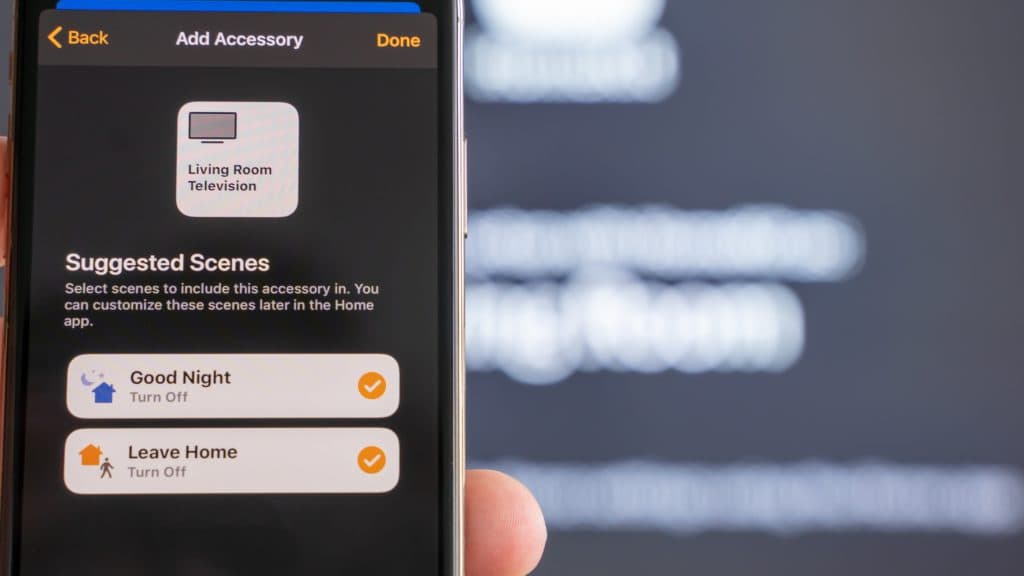Do Govee Lights Work With HomeKit?
By Trae Jacobs,
When you buy through our links, we may earn an affiliate commission.
Govee lights are a great way to personalize your room and add a little color to it. You can use it for simple aesthetics, Halloween decor, or even Christmas decor, but do they work with Homekit?
You can use your Govee lights with your Apple HomeKit. While there are several steps to setting up the pair, once complete, you’ll be able to control your Govee lights with HomeKit in just seconds.
Govee can be compatible with HomeKit but for it to work properly, there is a few things you need to do. Here is everything you need to know so that your lights work correctly.
Do Govee Lights Work With HomeKit?
You can use your Govee lights with the Apple HomeKit. You do have to use a third-party application called Homebridge since Govee is not an Apple product, but once it is set up, you are good to go.
There are other third-party applications you can choose from, but this application is one of the more popular choices. Plus, it is free while others are subscription based.
How To Connect Govee Lights To HomeKit
Once you are ready to connect your Govee lights to your HomeKit, it should only take a few minutes. Here is what you need to know:
- You will need to install and open the software program on your computer.
- Go to the menu section on the dashboard.
- Click on the “Plugins” option.
- Search for the Govee option and choose it.
- Install the plugin.
- Then configure the plugin.
- Then restart Homebridge by clicking on the restart button on the top right corner of the dashboard screen.
Once you have completed this, it may just take a minute or so, but you will have control over your Govee lights through Siri or any of your Apple products.
Homebridge is one of the best third-party applications to use, especially when you are using HomeKit. It has the best compatibility with the Apple program and is less likely to run into any trouble.
An Alternative To Homebridge
There is an alternative to Homebridge if you feel like that isn’t the best for you or you want to try something a little different. You can use HOOBs, which is similar to Homebridge.
You do have to put in a little extra time when connecting this program to your HomeKit, but it shouldn’t be much longer than if you connect your Homebridge account.
There are mixed reviews on which one is better. You do have to pay for HOOBs while Homebridge is a free program. Here are some other comparisons:
| HOOBs | Homebridge |
| Requires paymentplug-and -play solutionNo tinkeringKeeps information secureThousands of plugins to search from | FreeNeed to be used on a computer.Thousands of pluginsRequires a little tinkeringVersatileEmulates iOS Homekit API |
There are many other alternatives out there but these are the top two competitors when it comes to third-party programs for devices outside of the HomeKit system.
What Govee Lights Work With HomeKit?
Not every Govee light will work with Homebridge which means it won’t work on your HomeKit. You don’t want to purchase the product and then it not be compatible. Here are the devices that are compatible:
These are devices that will work with Homebridge. Remember that your HomeKit, Homebridge, and Govee devices are constantly upgrading and changing. Newer products will more than likely be compatible. Older products are less likely to be compatible if they aren’t on this list.
But with all the applications and technology, you shouldn’t have a hard time connecting your Govee product to your HomeKit. Just need to do the research to find the best way to hook it up!
Can I Still Use The Govee App With HomeKit?
If you don’t want to control your Govee devices through HomeKit, you don’t have to. As long as you have WiFi set up, you can connect your devices and control them through the application.
Ensure you set up the devices within the application or you will not be able to control it. Once they are connected you are good to go. You can use the Govee app.
So if you are one that doesn’t want to deal with a third-party application or you just prefer controlling your device this way, you can do so with no issues.
Outro
With technology today, there are so many alternatives to connecting your devices. You don’t have to control each brand through different applications but can put them all in one place.
You don’t have to settle for just buying one brand either. With third-party applications that can bridge your HomeKit to your device, you can relax knowing you have easy access to all your smart devices.