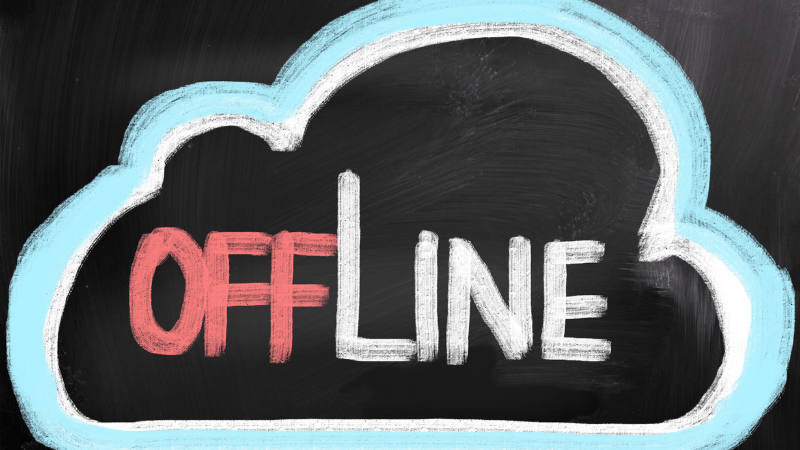Wyze Thermostat is Offline (Troubleshooting)
By Trae Jacobs,
When you buy through our links, we may earn an affiliate commission.
If you own a Wyze thermostat, you are probably aware of all the ways it makes your life simpler. From controlling the thermostat through the app and setting schedules for waking up and sleeping, the Wyze thermostat is a great addition to any smart home. However, when it goes offline, it can cause some issues.
If your Wyze thermostat appears to be offline, follow these steps:
- Fully close out of the Wyze app.
- Turn off your Wi-Fi router and turn it back on after a few minutes.
- Restart the Wyze app.
If you are still having some trouble getting your Wyze back online, don’t worry. We will go over more troubleshooting tips below. We will also give you some helpful tips to keep your Wyze thermostat up and running.
How Do I Get My Wyze Thermostat Back Online?
If you notice your Wyze thermostat having issues and is offline, the problem usually lies with the app or the Wi-Fi connection. Restarting both will almost always fix the problem.
Follow these steps to get your thermostat back online:
- Close out of the Wyze app on your phone or smart device.
- Reboot your home Wi-Fi router by holding down the reset button or unplugging it.
- After a few minutes, plug the router back in and allow it to restart fully.
- Open the Wyze app back up and try to adjust the thermostat.
Troubleshooting Wyze App
If you notice your Wyze app is consistently going offline, check the following issues:
- Make sure your router is on and not experiencing issues.
- Ensure that your Wyze app is running on the latest software and is fully updated.
- Check the settings in the app and see if the thermostat is running on the latest firmware.
Removing the Wyze Thermostat from the App
If closing out of the app didn’t work, you can remove the thermostat as a device and then add it again:
- Go into Settings.
- Click Edit Devices.
- Click Delete or swipe left next to the device you want to delete.
To reconnect your thermostat, check out this video. The setup process will be similar to when you first bought your thermostat:
- Go to thehome pageof the Wyze app.
- Tap the plus sign at the top left.
- Click Add Device.
- Follow the prompts to complete the setup process.
Note that the setup process must be completed again from the start because the Wi-Fi data is sent with the QR code you used when you first bought the device. To change the Wi-Fi details, a new setup is needed.
The thermostat does not need to be deleted from the app, though. Deleting the thermostat will make you set up all the settings again, not just the Wi-Fi.
Factory Reset Wyze Thermostat
Sometimes a factory reset may be needed if everything appears to be working, but the thermostat is offline. To factory reset the thermostat, press and hold the control wheel for 10 seconds. Your Wyze thermostat will automatically turn back on once it’s done resetting.
Keep in mind that a factory reset will erase your settings, so you will need to complete the setup process again.
Does Wyze Thermostat Work Without Wi-Fi?
If your thermostat appears to be offline, you may be wondering if you can still use it or if you can access some of the features.
Some features are available even without Wi-Fi:
- The thermostat will still regulate your home’s temperature without Wi-Fi.
- It will still be able to access your last settings, including any alarms or temperature changes you set.
Most features are not available without a Wi-Fi connection, though:
- Voice commands and controls through the app and Alexa won’t work.
- Updates and software changes will not be able to be completed.
- Any change in settings will not be able to be saved.
You also need a Wi-Fi connection to set up the thermostat when you first buy it. Basically, without Wi-Fi, the Wyze thermostat is just like any other home thermostat. You need Wi-Fi to use the smart home automation features.
In Summary
In general, an offline Wyze thermostat can be fixed by shutting down the app, disconnecting the Wi-Fi, and then reconnecting the app to the Wi-Fi. A Wyze thermostat will need a stable Wi-Fi connection to access most of its smart home automation features like voice commands, setting changes, and software updates.