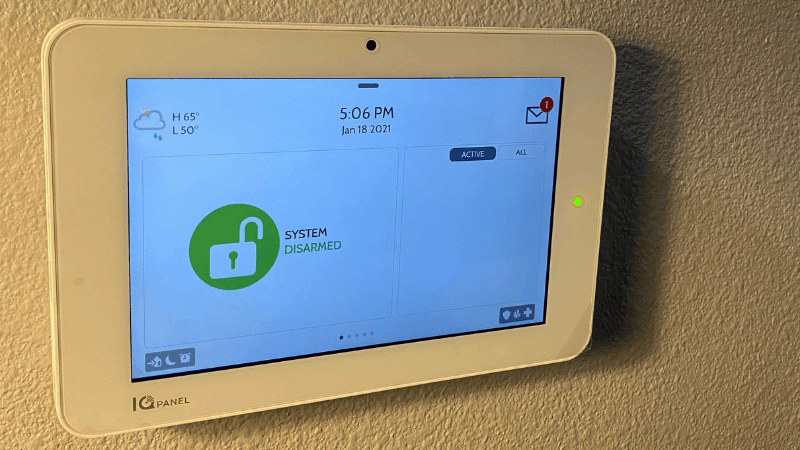Why Is My ADT Keypad Beeping?
By Trae Jacobs,
When you buy through our links, we may earn an affiliate commission.
You have an ADT keypad, and everything is going great…until you start hearing constant beeping from it! This can be a source of frustration—and we are here to help!
Your ADT keypad beeping can mean a power outage or a low backup battery. In most cases, you can stop the beeping by pressing OFF or #. You will want to replace the backup battery to avoid any outages of your keypad.
If OFF or # isn’t working, below, we will cover different ADT keypads and how to disable the beeping for each model. There may also be a few other reasons why the keypad is beeping that we will go over as well.
Low Battery Beeping on ADT Keypad
Low battery beeping is the most common cause of continuous beeping on an ADT keypad. The beeping is meant to tell you that if there is a power outage at your home, it will not be able to connect via battery for much longer.
Obviously, the best solution is to actually replace the backup batteries. However, we know this isn’t always possible immediately—and that beeping sound surely can drive someone up a wall if it lasts long enough! For your sanity to remain intact, we’ll go over the most common systems and how to stop the battery beeping for each system type.
Determining Which Battery is Low
If you have a main keypad and devices connected to it in particular zones of your home, the main keypad will beep to let you know any battery is low.
The first step is to figure out which battery is low so you can put it on your list to replace before you silence the beeping.
To do this, you will need to go to your keypad and look at what is displaying on the screen. You will see a notification that is similar to LOW BATT or BAT, depending on your system. If you do not see a zone listed, it means it is the main keypad with a low battery. If you do see a zone listed, the listed zone is the one that has a low battery.
How to Stop Low Battery Beeping
Now, clearly, if you don’t have the battery on hand and can’t (or don’t want to) make a quick trip to the store, the next thing you’ll want to do is stop the beeping!
Each system type can have a different way of stopping the beeping. Most systems will respond to pressing OFF or #, but some need a different command to stop the beeping.
If you’re unsure what system you have, you can check by logging into MyADT. Once you’re logged in, check the Alarm System tab on the left of the page. You’ll see an image of your system, and its name will be listed right above it.
Below, we’ve listed the ADT alarm systems that require slightly different commands to stop the beeping:
| ADT Alarm System Models | Commands to Stop Low Battery Beeping |
| ADT Command All-in-One | Select Disarm. Enter your security code. Tap Disarm. Enter your security code again. |
| ADT Command Hybrid, ADT Command 2×16 | Enter your security code. Press OFF. |
| ADT ITI Concord Express | Press 1. Enter your security code. |
| ADT Simon XT | Press the Status button to cancel the beeping. |
| ADT BHS 3000 or 4000 | Press Cancel twice. |
| ADT Concord 4, ADT DSC PC 1964 | Press *. |
| ADT Safewatch Pro 3000, ADT Ademco 20, ADT Ademco Vista 20P, ADT DSC PC 1555 | Press any key to stop the beeping. |
| ADT Safewatch QuickConnect Plus, ADT Ademco Lynx | Press any key. If that doesn’t work, you should enter your security code and press OFF. |
If you don’t see your model listed above, refer to your device’s specific user manual here.
What Kind of Battery Do I Need for the ADT Keypad?
The first step to replacing your battery is to find out which battery is needed. To do this, the quickest way is to look at the existing battery in your keypad.
Note: The batteries of most ADT home security keypads are rechargeable batteries that are held together. They will be connected to the keypad with wires. Don’t worry—it’s safe for you to replace the battery.
There will be numbers on the battery that identify the type of battery you need. It will also be in your user manual. When you find out the battery you need, write it down and place your cover back on, leaving the low battery in the system for now. It will still cover you even though it’s low on power.
Alternatively, ADT has a resource that can help you determine which batteries are required for your specific model here and where you will find them on your device. Most batteries can be purchased online like the one for the ADT Lynx.
How Do I Replace the Battery in the ADT Keypad?
To replace the battery, you will follow these steps:
- Put your system in test mode.
- Remove the cover of the unit.
- Remove the battery wire.
- Remove the old battery pack.
- Slide your new battery pack in the same way the old battery pack was facing.
- Connect the wire to the battery connector.
- Replace the cover.
NOTE: Do not remove the plastic covering that is packaging the batteries together. It must stay on!
My Battery Is Fine—Why Else Would the ADT Keypad Beep?
If your keypad’s battery is fine, you’re probably still trying to figure out why your keypad is continuously beeping. You’ve checked the battery status, and no message has come up talking about any type of low battery.
Well, there are a few other reasons your keypad might be beeping as well.
Unmonitored System
If you have an ADT system that isn’t currently monitored by ADT with an active plan, it might still try to call out to ADT once a day. If it can’t reach ADT, it will beep to alert you that it couldn’t connect.
If this is the case for you, you may have to run to the system every day (if you’re home) and press the buttons to cancel it out—but that can get annoying really quick!
Unfortunately, if you have an unmonitored system, you’ll have to disable the alarm system or sign up for active monitoring. The plus side is that if you add a monitored system, you get many added perks and ADT technicians to help you!
The Cover Is Off
If someone or something has tampered with your system, it can trigger constant beeping. It could be something as simple as the cover falling off or being taken off by a child or an accidental bump! If this is the case, it will often give you a faster, continuous beeping. To fix this, you can simply put the cover back on. The beeping will stop once the cover is back on.
Connection Trouble
If you hear a fast beeping and the cover isn’t off the keypad, you may face some connection troubles. Often, the display will show that it’s having trouble connecting. If this happens to you, you can enter your security code on any model and stop the beeping.
Final Thoughts
It certainly can be frustrating when your keypad keeps beeping and disrupting your day. Hopefully, with the tips above, you have found a resolution to stop your keypad from constantly beeping and saving your sanity!
If none of the troubleshooting above fixes your problem, it may be time to contact an ADT technician. They will be able to solve any problem for why your ADT Keypad is beeping.
The ADT keypad requires a charged battery to work, but what about internet? Read this article to find out!