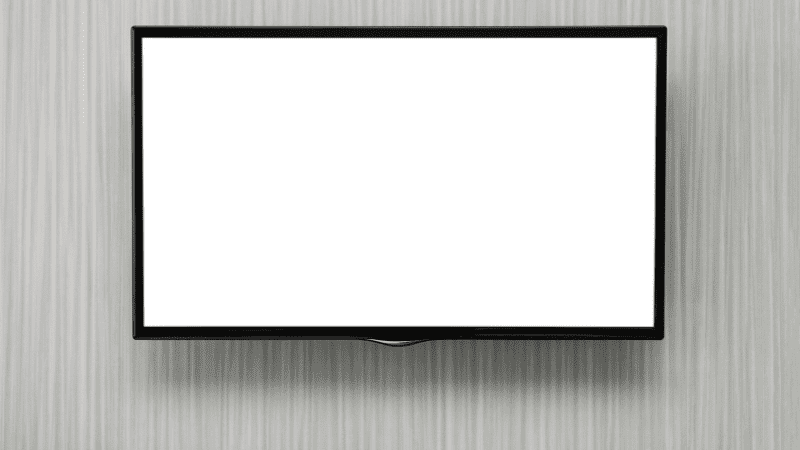My Fire TV Cube is Not Showing on My TV
When you buy through our links, we may earn an affiliate commission.
Amazon’s Fire TV Cube is advertised as an upgrade to Firestick, with voice command options and high-powered streaming abilities… but every now and then, it’s been known to just not show on users’ TVs. That’s quite a disappointment, considering the expectations it comes with! But don’t worry, you’re not alone, and there are a few things you can do to troubleshoot the issue of a Fire TV Cube not showing on the TV.
If your Fire TV Cube isn’t displaying on your TV, a simple restart might fix the issue. However, if your Fire TV Cube, a disconnected cable or faulty device might also be to blame. There are a few different ways you can troubleshoot your Fire TV Cube to solve the issue of it not displaying on the TV screen.
If you’re left staring at a blank screen with a feeling of utter disappointment when your Fire TV Cube won’t show on TV, you’ve come to the right place. Up next, we’ll share our favorite troubleshooting tips for what to do when your Fire TV Cube isn’t displaying on the TV.
Steps to Troubleshooting Fire TV Cube on Your TV
So, your Fire TV Cube isn’t displaying on your TV. If you’ve checked the power and the device is turned on, then it’s time to move ahead with troubleshooting.
Some of these troubleshooting tips are simple, like replacing batteries in the remote, while others might require a little more tech knowledge.
- Replace the batteries in your Fire TV Cube remote: Your batteries might need to be replaced. This would make sense as to why it is not turning on and would be a simple solution to the problem. Still not turning on? Continue to the next step in the troubleshooting process
- Use the power cable and adapter given with your device: ensure that all cables are plugged in and installed properly as given in the instruction manual. If you cannot find the original instruction manual, you can look up on Amazon’s website how to ensure it is hooked up correctly.
- Replace power cable or adapter if broken or misplaced: If having to replace, make sure to replace it with the Amazon compatible accessories for use.
- Unplug your Amazon Fire Cube from the power outlet: Unplug the device, wait at least ten seconds, and then start the device back up again. It is likely that your device just needed a reset. This would be what is defined as a “hard reset.” When resetting your device, make sure to follow all TV prompts after on your Amazon TV Cube device, as you may have to reconnect to Wi-Fi and set up settings again. After following prompts, your device should be on, up, and running to view.
- If using an HDMI port, unplug and plug directly into the TV’s HDMI port: This is a more reliable source for usage if having connection issues with the device.
After troubleshooting your device utilizing the steps listed above, your device should be up and running, and your Fire TV Cube should be displayed on your TV. Make sure to follow the prompts on the TV after starting back up to make sure to reconnect or reset anything as needed.
You may need to reconnect your device to your home’s Wi-Fi network. Follow all steps and prompts on the TV for correct set up so you can stream and watch your favorite shows as soon as possible.
Fire TV Cube Still Not Displaying? What Now?
On rare occasions, customers have had issues that go beyond simple troubleshooting, usually stemming from a faulty device.
After following all the above troubleshooting steps, if your device is still not displaying, make sure to contact Amazon support for your device. For support, you can email, chat, or call a support specialist. They can either give you troubleshooting tips over the phone or organize for you to get a new device if still under warranty.
Make sure to reach out to a specialist for your needs. It is possible that your device is faulty or damaged. If all parts are installed properly, and your power source is efficient, the device should be working. If not, make sure to reach out to an amazon support specialist as they might need to send out a replacement device to meet your streaming needs.
Final Thoughts
If you’ve found yourself here, looking for a solution to your Fire TV Cube not displaying on the screen, then one of the above troubleshooting tips should work for you. That is, as long as your device isn’t faulty or permanently damaged.
But, more often than not, one of the above solutions will take care of the issue. You’ll be back to using your Fire TV Cube in no time and enjoying your favorite shows!