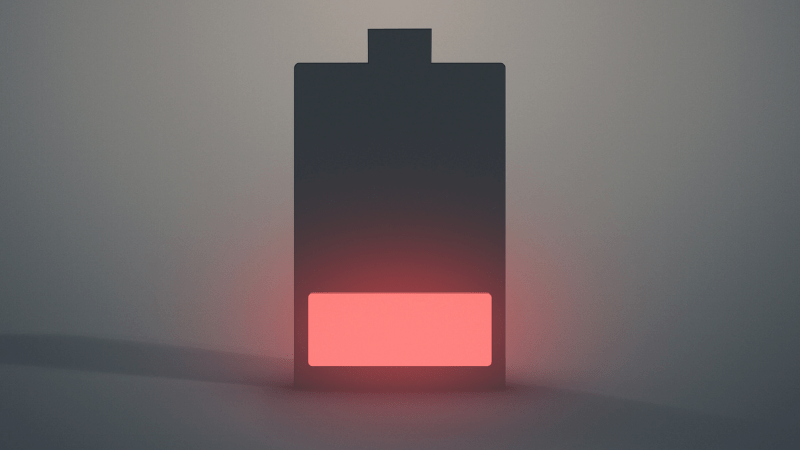How to Replace the ADT Door and Window Sensor Batteries
By Trae Jacobs,
When you buy through our links, we may earn an affiliate commission.
The standard lifespan for an ADT sensor is generally three years. However, many Honeywell sensors are rebranded as ADT sensors, and Honeywell rates their sensors at five to seven years. But no matter their longevity, eventually, the batteries have to be changed.
Below, we’ll cover all the steps required to replace the batteries in your ADT door and window sensors.
Have the Right Battery and Tools on Hand
The battery type that fits most ADT contact sensors is a CR123, 3-Volt. Occasionally, you’ll run into a CR2032 battery. Be sure to check your system manual before you go out and stock up on the wrong battery.
As far as tools go, a flathead screwdriver is the only item you need to remove and replace the covers once the battery is changed.
Put the ADT System into Test Mode
When the time comes around to change the battery in an ADT window or door sensor, you have to first set the system to ignore the zone or place it into “Test Mode” while you’re working. You could set your ADT system to bypass the zone you want to change the battery in. If you have the ADT IQPanel, here’s a quick video we made to show you how to do the alarm bypass:
However, it’s easier to just place the entire system into test mode to avoid false alarms.
To switch your system over to test mode, go to myADT.com and log in with your username and password to access your ADT security system.
- Select My Alarm.
- Select System Management.
- Choose Place System On Test.
With your system in test mode, you can make whatever changes you need to make, including replacing batteries, without triggering the alarm.
Replace the ADT Sensor Batteries
You have to be careful when replacing batteries in window and door sensors. The sensor has to be aligned with its contact. If they get nudged out of alignment, you increase the chances of false alarms or the system failing to trigger when it needs to.
ADT sensors are designed for easy access to their panels precisely to avoid that kind of circumstance. The panels on window and door sensors can be removed with a flathead screwdriver. They’re nothing but plastic covers with a flathead indention for removal.
When changing the battery, don’t press hard into the plastic cover plate, and if the panel won’t unscrew, it’s probably better to get a tech out unless you’re certain you can remove the sensor and replace it within the alignment parameters it’s designed for.
Make sure that you observe the position of the old battery before you remove it; that way, you get the polarity correct and don’t have to redo the process after discovering your mistake.
Turn Off Test Mode
Once you’ve replaced the batteries in your door and/or window sensors, you’ll want to get online again and remove the system from test mode status.
- Return to myADT.com.
- Select My Alarm.
- Select System Management.
- Choose Stop Test.
This should return everything to normal.
Occasionally, a system coming out of test mode may be glitchy, and you’ll need to reboot it. If this is the case, go ahead and reset the system by—this is the method for most ADT systems outside of Pulse and Control—punching in your code at the keypad and hitting the off button twice.
For ADT Pulse and ADT Command and Control, reboot the Gateway by unplugging it, along with the router, waiting five minutes, and rebooting the router first, followed by the Gateway.
How to Know When Your ADT Sensor Batteries Are Low
ADT systems will let you know if there is a low battery in one of the sensors. For older systems, it will be a LowBat alert on the control panel or something similar. For Pulse and Control users, it will be a smartphone notification as well as a panel alert.
When you get an alert on low batteries in a window or door sensor, don’t ignore it. You can silence the alerts on your smartphone and the control panel. However, eventually, it will lead to a false alarm. In some states, false alarms that are contributed to by the owner can come with heavy fines or penalties. So, it’s important to stay on top of low battery alerts and get them changed as soon as possible.
Final Thoughts
It’s not hard to change the batteries in ADT window and door sensors, so long as you’re mindful of keeping the sensor and contact properly aligned. Occasionally, you’ll have to reboot the system, but it’s an infrequent occurrence and simple to do.
ADT will even provide free batteries at the rate of one per device per year and will mail them out or have a local ADT provider have them ready for you to pick up.
Of course, not all ADT plans provide free batteries, but most do, and you can always find out by contacting your local ADT service provider or ADT Customer service.