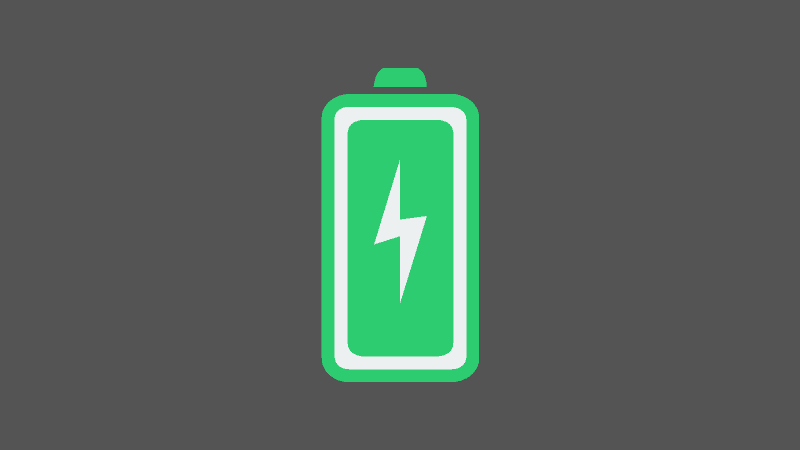How to Replace the ADT Chime Battery
When you buy through our links, we may earn an affiliate commission.
Your ADT Chime is a “peripheral device,” meaning that it acts as an extension to your ADT Pulse Doorbell. This device makes it so you can hear notifications anywhere in your house. However, if the battery runs out, you might not hear alerts––or get them at all.
Here, we’ll explain how you can replace the battery in your ADT Chime. Doing so only takes a few moments of your time, and once you’re set, the battery will last from two to five years. Before you get started, make sure that you have a flathead screwdriver and a replacement battery.
Put Your ADT System in Test Mode
You should always put your system in test mode before you make modifications or replace the batteries. That way, ADT doesn’t get a notification and send emergency teams to your house.
The easiest way to put your system in test mode is to call 1-800-ADT-ASAP. Here, by providing your ID code and zone, you can provide the correct information. However, you could also:
- Visit MyADT.com.
- Click on “My Alarm.”
- Go to “Systems Management.”
- Choose “Test Alarm.”
Now that your system is in test mode, you can safely proceed with replacing your ADT Chime’s batteries.
Put Your ADT Chime in Test Mode
To put your ADT Chime in test mode:
- Go to your main control panel.
- Enter your access code, followed by 50.
Change the ADT Chime’s Batteries
Remember: you need to know what batteries you need before proceeding with these steps. After all, your system is in test mode; your alarm is offline. You want to minimize how long your system isn’t functioning.
Now, once you have the right batteries on hand:
- Locate the device with the weak battery.
- Unplug the device and turn it over.
- Remove the battery’s face using the flathead screwdriver.
- Remove the old batteries.
- Wait 30 seconds.
- Insert the new batteries.
- Reinsert the battery’s cover plate using the flathead screwdriver.
- Plug it back into its original spot.
Reset the ADT System
Now that you’ve successfully replaced the batteries, it’s time to put your system back online. You can do this by calling ADT or:
- Going to MyADT.com.
- Clicking on “My Alarm.”
- Choosing “System Management.”
- Ending test mode.
Make Sure Your System Is Back Online
Now, trip the ADT Chime with the new battery. Make sure everything works as usual. If not, try retracing your steps to identify the problem.
Troubleshooting the ADT Chime Battery Replacement Process
If you’re still getting a “low battery” alert on your system’s screen, make sure you replaced the batteries in the right device. If you only have one ADT Chime or know your zone number, consider the following troubleshooting measures:
Make Sure You Took Your Device Off Test Mode
If you didn’t take your system off test mode, then your system is still offline. Call 1-800-ADT-ASAP, provide your information, and take your system off test mode.
If you don’t want to call, return to MyADT.com and navigate to “System Management.” Here, you can put your system back online.
Make Sure the Battery Cover’s Secured
If the battery’s cover isn’t secured all the way, the batteries could fall out of place. You don’t want the screw so tight that it’s stuck, but you want it firmly secured.
Double Check the Batteries You Used
It happens. You’ve had some batteries sitting in a drawer for a while, and you’re not really sure if they work. ADT recommends using new, fully-charged batteries for the best possible results.
Ask Yourself: Does Your ADT System Need New Batteries?
If your system is constantly beeping, the problem might not be with your ADT Chime; it might be with your main system. If your system’s screen says, “lo batt” or “low battery,” the battery needs replacing.
Click here to learn about replacing the batteries in your ADT System. In the meantime, you can press the # or [OFF] button to silence the beeping.
How Will I Know When to Replace My ADT Chime’s Battery?
When it’s time to replace your ADT Chime’s battery, you’ll get a notification either on the ADT Pulse App or on your system’s screen.
The notification will say “low battery” and give you a zone number. The zone number refers to which peripheral device needs a new battery.
Call ADT Customer Support
If your system’s still not working, call ADT customer support as soon as you can. Dial 1(800) 521-1734 to talk to a representative. You’ll need basic information about your device.
Final Thoughts
Replacing your ADT Chime’s battery is simple, but don’t be fooled; it’s more than unscrewing the battery’s cover, putting in new batteries, and screwing it back on. You need to put your ADT Chime and your alarm system in test mode. After all, you don’t want emergency responders rushing to your house over a false alarm.