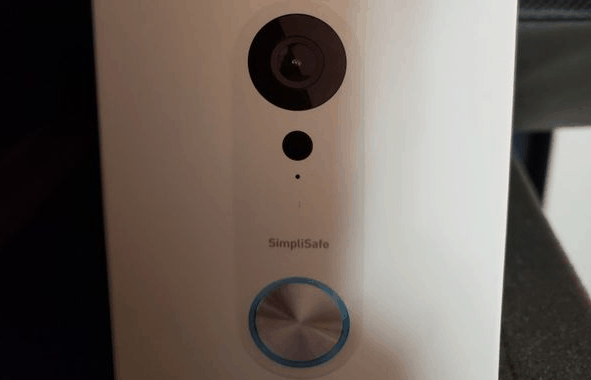How Do I Reset My SimpliSafe Doorbell?
When you buy through our links, we may earn an affiliate commission.
SimpliSafe’s home security system has made huge impacts on the face of protecting your home within the market of DIY security systems. While there are many benefits of this system, the SimpliSafe video doorbell has become increasingly popular among its users. With technology, there is a chance that you will run into functional issues so what users want to know is how to reset the doorbell?
How do I reset my Simplisafe doorbell?
- Go to the camera settings and click on cameras.
- Choose the doorbell camera as the camera that needs to be reset.
- Once there, you can remove the camera off of the camera list.
- Re-add the doorbell and go through the process of set-up, once again.
The SimpliSafe doorbell offers several ways to reboot and reset. So if you are running into issues, you can rest knowing that there is a solution to fix it and what is even better is that it is an easy fix. No stress necessary.
How to Reset Your SimpliSafe Doorbell
Like all technology, at times devices need to be refreshed or rebooted. Typically when the doorbell needs a reboot it is because the system is running slow, running improperly or not running at all. While it may be frustrating to have to reset the equipment, it is needed and rather easy to do.
With the reset, there are two ways to go about it. The first option is more of a refresh rather than a reboot. There is a button located on the back of the doorbell that allows a refresh of the device. The button on the back typically resolves any lagging issues.
In the event that the refresh does not work, the process to reboot the device is a simple task and will just take a few moments. What will need to be done is the user will have to go into the mobile app and select “cameras”. At that point, you will want to remove the doorbell camera and restart the process of adding it back to the SimpliSafe service.
Does it rain a lot where you live? Read our post about if this doorbell is waterproof or not and easy ways to protect it.
Causes for Reboot
When it comes to the point where the doorbell needs a reboot, there is always a reason behind it. What most users want to know is what the grounds are for a reboot on the SimpliSafe doorbell? There is no reason to reboot the doorbell if there are no issues that are apparent.
The most common cause for a reboot on the doorbell device is that the video feed is not coming through on the application. When a user receives an alert for the doorbell, it is typical that they will check who is at the door, via the app. When going to load the video feed, it does not show. This would be a good reason for a reboot.
Another issue the users have reported is a lagging issue. With the lagging, notifications have not been sent to the application to alert the user that there was motion detected. When the notifications are actually sent, the voices are coming across as garbled. At this point, it is suggested that the user resets the doorbell using the reset button, rather than re-installing the device.
The issues listed above are the two main issues that users are running into when the device is not working. While these issues are not common, it is still good to know that there is a solution when your device is not working.
Speaking of reboot, you may be curious if the SimpliSafe doorbell has a battery. We cover everything here and more.
What To Do If the SimpliSafe Doorbell Goes Offline
While the SimpliSafe doorbell is a great gadget to have, it can still run into those technology hiccups from time to time. So what users want to know is, what happens if their doorbell goes offline? Also, what causes this issue and how do users resolve this?
Typically, when the SimpliSafe doorbell goes offline, it stops sending motion alerts to the mobile app device and you are unable to view any recordings or hear any voice correspondence. Most of the time the issues result in the WiFi connection. If the doorbell is not connected to the WiFi, it will show, “camera disconnected”, on the mobile app. Typically there are two reasons that the doorbell would disconnect.
Reasons for a Disconnect of the Doorbell
- Placed too far from the router
- Not enough bandwidth to run the service
If this is the case, simply unplug the doorbell and move it closer to the router or the router closer to the doorbell. If the doorbell is already placed next to the router, the user may want to check into internet speed, within the home. If the bandwidth is too slow, it will not pick up the additional device, the doorbell.
Another option that the user can look into is a WiFi extender. The WiFi extender will boost the signal, helping the doorbell stay connected. The user may contact SimpliSafe and request this WiFi extender and have it shipped to their home.
There could be many reasons for the doorbell to go offline, however, the most common reasons are the WiFi issues. If the WiFi is adequate and the router is close, it is suggested that a reboot or refresh is completed by using the button on the back of the doorbell.
If all else fails, customer service is available with SimpliSafe. After following these steps and having no success, it is recommended that you call into customer service for further assistance. Sometimes equipment is created and it is not up to standards and will need to be replaced. That will be for SimpliSafe to decide.