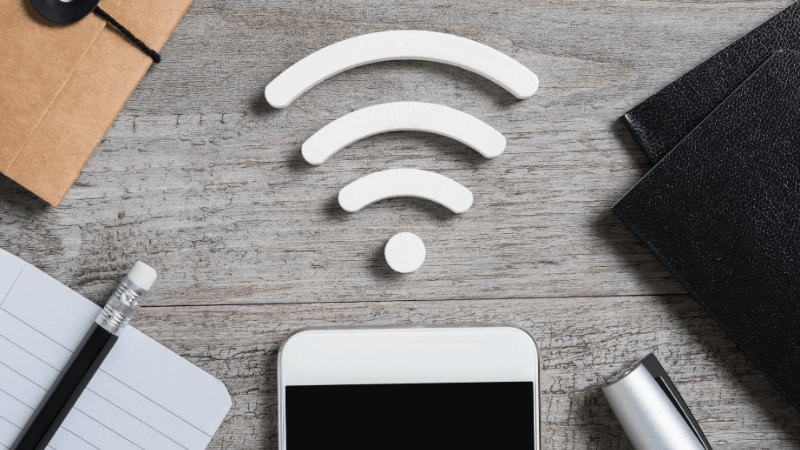Does Ring Chime Pro Extend Wi-Fi for Other Devices?
When you buy through our links, we may earn an affiliate commission.
The Ring Chime Pro is a Wi-Fi extender that plugs into your outlet and extends your router’s network. It can improve your Wi-Fi in a moderately sized home (generally 2-3 bedrooms) or if your devices are close together. But can it extend the Wi-Fi for other devices?
The Ring Chime Pro can extend the Wi-Fi for multiple Ring devices as long as they are close enough to the extender. However, the Ring Chime Pro is not compatible with other non-Ring devices.
The Ring Chime Pro is designed to be used as a Wi-Fi extender to other Ring Wi-Fi devices within the home to improve the security and ease of access from different parts of your home. Read on to learn more about the Ring Chime Pro’s compatibility with other devices.
What Devices Are Compatible with the Ring Chime Pro?
Unfortunately, the Ring Chime Pro is not compatible with non-Ring devices. Therefore, if you want to extend the Wi-Fi of your other smart devices besides Ring, you’ll need to invest in a different Wi-Fi extender.
However, the Ring Chime Pro can work with several Ring products. Ring’s website provides an extensive list of doorbell chimes that are compatible with the Ring Doorbell, as well as a list of chimes that are incompatible.
Ring Chime Pro Specifications and Compatibility
It is important to make sure you can accommodate the specifications for the Ring Chime Pro before you decide to purchase it to use with your Ring devices. The Ring Chime Pro is designed to extend the Wi-Fi signal using dual-band connectivity, meaning it can connect to both 2.4 GHz and 5 GHz networks.
| Connectivity | Dual-Band Wi-Fi 2.4 or 5 GHz |
| Connection Speed | High-speed internet recommended |
| System Requirements | iOS 9.3 or more recent, Android 5.0 or newer |
| Size | 4.06 in x 2.72 in x 1.00 in |
| Power Supply | Plugs into a standard power outlet |
If you’re unable to accommodate these specifications, the Chime Pro may not effectively extend Wi-Fi, even with other Ring devices.
How Does Ring Chime Pro Extend Wi-Fi for Other Devices?
The purpose of Wi-Fi extenders is to lengthen the signal from a stationary router. The most optimal placement for an extender is halfway between a couple of stationary devices. It is recommended that there are no more than 20 feet between the router and the Chime for best signal strength. Note: It is important to remember that an extender only extends the signal, it does not strengthen it, and if the devices are too far away, it can weaken the signal.
Your Wi-Fi signal can be obstructed by things such as walls and floors; adding a Ring Chime Pro to your Ring devices will improve your signal throughout your home.
Ring uses the analogy of the flow of a stream getting slower when it has to go around a rock or some other obstruction to demonstrate what happens when there is something in the way of your Wi-Fi signal. The flow of the internet signal must be as uninterrupted as possible for the Ring Chime to operate as it is intended.
Some things to be aware of that could block or hinder the Wi-Fi signal strength include:
- Metal
- Microwaves
- Cordless Telephones
- Baby Monitors
- Other Smart Devices (TVs, appliances, game consoles)
- A neighbor’s Wi-Fi signal
Best Ring Chime Pro Placement for Wi-Fi Extension
When using the Ring Chime Pro, placement of the unit is important for optimal signal strength. When the Ring Chime Pro is plugged into a standard outlet, it extends the Wi-Fi signal from the router to wherever you have placed another Ring device in your home.
To achieve the best results, make sure your Ring devices are placed midway between the router and all of the Ring devices you want to link. This will allow the Chime signal to spread equally to all devices.
Placement tips to achieve the best signal reception using the Ring Chime Pro include:
- Make sure the Chime is placed within “sight” of the router and far enough away that all linked devices can use the signal.
- Try to imagine the router’s direct path to the Chime; this will help make sure that the router and Chime can “see” each other to achieve the strongest signal.
- It is suggested to avoid placing the Ring Chime next to other electronics that can interfere with the signal.
In 2017, the GearBrain Team tested the Ring Chime Pro upstairs in their home, where they had a difficult time hearing their doorbell. After installing the Chime and linking it to their front doorbell, they noted that they could clearly hear both the doorbell and the motion alerts while they were upstairs. It is also worth mentioning that their internet speed and Wi-Fi (upload and download) both increased by 10 Mbps.
Final Thoughts
Due to how heavily the world relies on technology, especially during the pandemic, it is important to have a strong internet connection. The Ring Chime Pro can extend the internet to other Ring devices in your home and alert you to people at your door or package deliveries when you are not near your front door. The Ring Chime Pro is just another way to improve the security of your home.