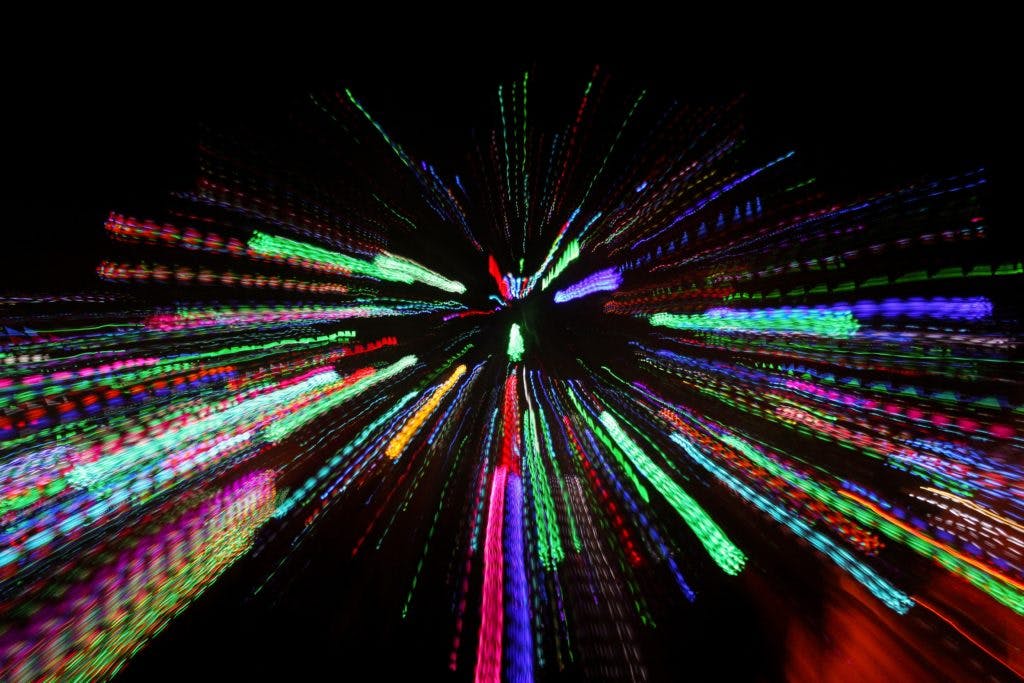Do The Eufy Cameras Zoom?
When you buy through our links, we may earn an affiliate commission.
If you have ever used a security camera, you will come across situations where your camera would detect something far away, and you wouldn’t be able to see it. Getting a camera that can be able to zoom in would help to prevent this. As someone who wants to purchase, or just owns a new Eufy smart, you would want to know if your device would be able to zoom in.
Most, if not all the models of Eufy Cameras have the ability to digitally zoom 8X. As opposed to the optical type of zooming, Eufy Cam zooms as a result of the software narrowing in on the center of the frame instead of adjusting the lengths optics. This is quite similar to how image cropping works.
Eufy Cameras have fixed lenses so optical zoom is impossible. That’s why nature photographers carry around the long lenses and compact camera lens barrels that move in and out. In this article, we are going to look at how you can zoom when using a Eufy Camera, how far your Eufy Camera can see, and how your smart camera can detect motion.
How Can You Zoom In On Eufy Cameras?
Now you have discovered that you can be able to zoom in on your Eufy Camera, how do you do it? Before you zoom in, you have to be sure that the model of Eufy you are using supports digital zooming. For the newer Eufy security cameras, this feature is enabled.
To zoom in on Eufy Camera, you have to be on the viewing page of your video recordings, or live streaming page. Since the Eufy zoom feature is digital zoom, zooming can be done in the software. All you have to do is to pinch, and zoom your footage to view things that are far away.
Since this is a digital zoom, your Eufy camera can’t zoom in on objects that are extremely far away. How far? Well, that’s what we are going to look into in the next paragraph.
How Far Can Eufy Camera See?
So before you go ahead to abuse your zoom privileges, you need to understand how far your Eufy Camera can see. This would also determine the distance at which your camera would be able to detect motion, and how high should place your smart camera during installation.
The PIR sensor found on your Eufy Cam makes it possible for the camera to detect objects as far as 25 – 30 fit (8-10m) away. To achieve this, your installation height should not exceed 3m (10m), and the installation tilt angle should not surpass 25 degrees.
You can also try to increase the detection sensitivity level so that your smart cam can detect, and see activities more often. If you would like to learn more about Eufy cameras, check out this article.
How Does EUFY Detect Motion?
Motion detection works by making use of software image motion comparisons, motion sensors, and an AI engine. Detection distance can also be altered using your Eufy Security app to change it in settings.
Eufy Cameras use motion detection which is designed to oversee the situation of your environment from your camera’s line of view by detecting, and recording moving objects when triggered. Clips are recorded and stored in your Homebase device, and then a push notification sends you an alert to your phone.
Eufy Motion Detection Features
In your Eufy App, the motion detection feature comes in 4 parts. These are:
- Activity zones – this can help users specify an active City zone within your security cam’s line of view. Anything captured outside this area will not be acknowledged by the system’s AI.
- Detection sensitivity – this contains seven levels that determine the corresponding PIR sensitivity level. The default is at level 4. If your target is far, or you missed some event, you can consider increasing the levels.
- Detection Type – these come in both “All motions”, and “Human” only. You would need to select the “all motions” if you want to detect and record all motion events. You can select “Human Only” if you want to detect and record human motions only.
- Motion mode test – this section helps you test the sensitivity settings of your house before you confirm it.
Different Versions of the App, and Smart camera may have different motion detection settings, but they may still have similar contents.
Conclusion
Having a security camera that is capable of zooming in is essential when selecting a surveillance system for your smart home. Eufy cameras record in full HD, so it is clear enough to digitally zoom 8X. So when your Eufy camera detects motion, you can be able to see what triggered the motion. This makes it a suitable option for your home.